Helldivers 2 has wrestled with performance and stability since launch, and reports spiked after the Into the Unjust update, audio glitches, crashes, frame drops, and even hard locks are now common talking points among PC players. That’s frustrating, but it raises a bigger question: can Helldivers 2 actually damage your PC?
Short version: there’s no solid, independently verified evidence that Helldivers 2 is physically “bricking” PCs. Several YouTubers (takibo, Claysthetics, and OhDough) have shared alarming anecdotes, ranging from repeated hard locks and post-crash visual glitches to a failed SSD, to a CPU that was later replaced, but these are individual reports and don’t prove the game caused hardware damage. Some creators attribute the instability to the game’s kernel-level anti-cheat. There’s still no confirmation that the anti-cheat is to blame, and the Arrowhead CEO has stated it has a negligible impact on PC performance. Arrowhead hasn’t confirmed hardware harm, but it has said it’s prioritizing stability and performance over new content in upcoming updates, which is the right move.
What’s a hard lock?
A hard lock is when the game (or the entire OS) freezes and stops responding. You can’t Alt+Tab, Alt+F4, or open Task Manager with Ctrl+Alt+Delete to kill a process. At that point your only option is usually to hold the physical case power button for a forced shutdown (which risks file-system corruption).
What’s a BSOD?
A Blue Screen of Death is Windows halting itself when the kernel hits a critical error (commonly from drivers, unstable RAM/CPU settings, or storage timeouts). The system shows a stop code (e.g., VIDEO_TDR_FAILURE, IRQL_NOT_LESS_OR_EQUAL) and then reboots. Overheating typically triggers throttling or a protective shutdown, but certain thermal/power faults can also surface as BSODs. The specific stop code is your best clue to what failed.
Why forced power-offs are risky
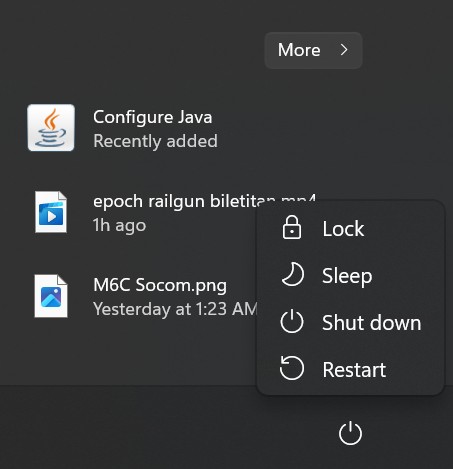
Holding the power button cuts power mid-write, which can corrupt Windows or your drive’s file system. After enough unclean shutdowns you may hit boot loops, missing files, or recurring BSODs, scary symptoms that feel like a brick but are usually fixable (file repairs, driver re-installs, or worst case, a Windows repair/reinstall). Crucially, repeated hard power-offs are unlikely to damage the CPU, RAM, or motherboard by themselves. The realistic risk is software/data corruption and, in edge cases, drive issues. True hardware damage typically comes from excess heat, shaky power delivery/PSU problems, or unsafe overclocks, not a single game crash.
Why is Helldivers 2 specifically causing issues?
Helldivers 2 can make your PC’s power use jump up and down very quickly (power spikes), for example when you load a mission, if there’s a lot of explosions going on, or if dozens of enemies spawn at once.
Most PSUs (power supplies) have something called headroom, allowing them to temporarily handle power spikes and regulate power to your setup. Cheap or undersized PSUs don’t react to sudden spikes well. The result can be an instant reboot or shutoff as the PSU’s safety kicks in.
Aggressive overclocking can backfire. Undervolts/overclocks/XMP that were “stable” in other games may fail while playing Helldivers, because the game can cause power spikes. That shows up as hard locks or BSODs.
Helldivers 2 isn’t actually “bricking” PCs, it’s a much less-forgiving workload compared to other games especially with its power spiking issues. The combination of its engine code, asset streaming, and kernel-level anti-cheat can cause sharp power and timing fluctuations that reveal weak points like lower-quality PSUs, overheating CPUs/GPUs, poor cable management, or overly aggressive undervolts/overclocks. When these weak links fail, you might experience hard locks, sudden reboots, or BSODs, which can lead to Windows or drive corruption that feels like a brick. The solution: ensure you have a solid PSU with good headroom, proper cabling, good airflow, and proper system tuning. Until Arrowhead improves stability and performance, it might be wise to play Helldivers 2 on lower settings if you want to continue enjoying it on PC.
Anecdotal Evidence
Our experience with Helldivers 2 BSODs/Crashes
One of our writers experienced BSODs and PC shutdowns with Helldivers 2 around its launch last year on a prebuilt PC equipped with an Intel Core i9-12900KF and the stock air cooler. While the system handled most games at max settings without issues, HD2 repeatedly triggered protective shutdowns. It’s worth noting that other games caused thermal throttling, but only HD2 led to a complete shutdown.
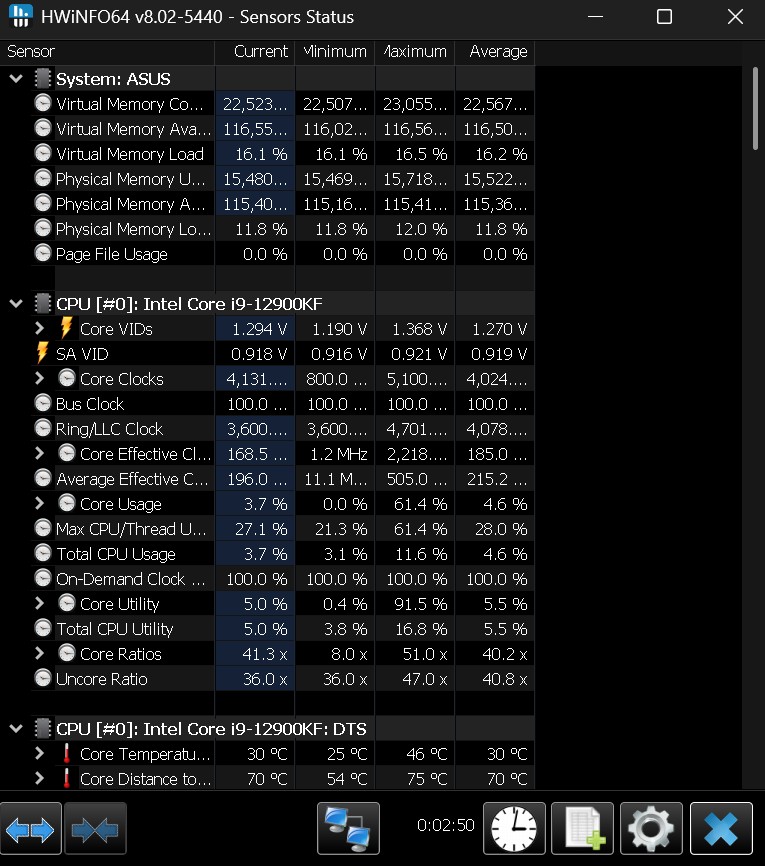
When running Helldivers 2, CPU temperatures would quickly spike to the 90–100 °C range, hovering near Intel’s TJmax (≈100 °C), causing throttling and sometimes a protective shutdown. The cooler and case airflow just couldn’t handle the sustained workload.
What was the solution?
The system was rebuilt in a larger case with improved airflow, added intake and exhaust fans, and swapped the stock air cooler for a 360mm AIO, while keeping the original CPU, GPU, motherboard, RAM, and PSU from the prebuilt. With the upgraded cooling, CPU temperatures stay low even when running Helldivers 2 on max settings, and issues like BSODs and thermal throttling are completely resolved.
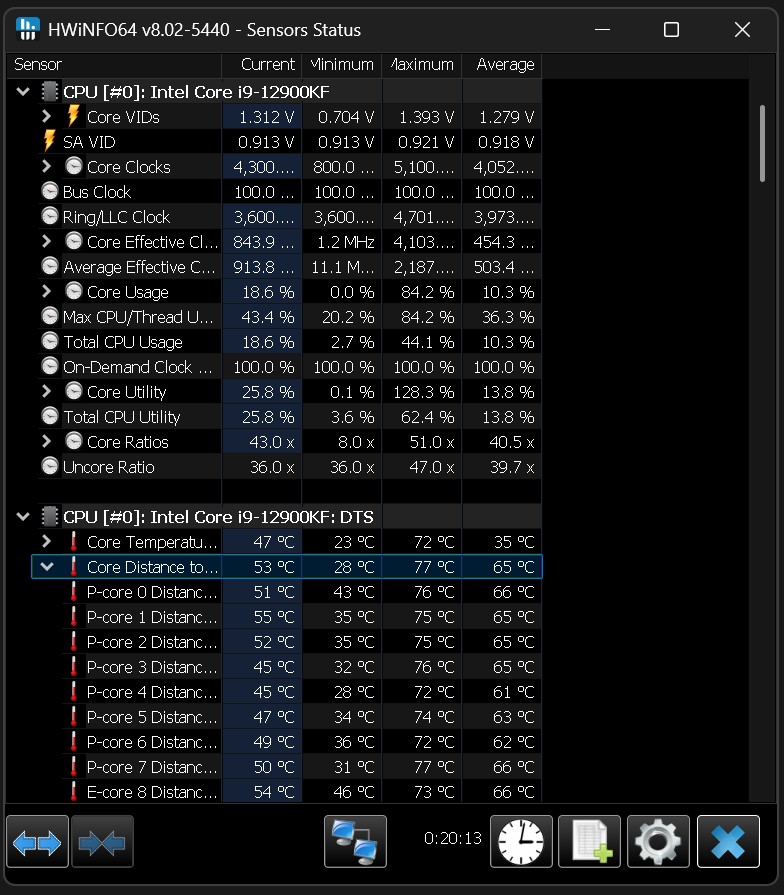
Writer’s Recommendation
If you are experiencing issues with your PC, please check with a PC repair specialist to ensure that issues are resolved before playing games with a heavy workload.
The writer’s PC is a i9-12900KF with a 3090Ti and 128 gigs of DDR4 RAM. Capable of running most games at 4K above 60 FPS.
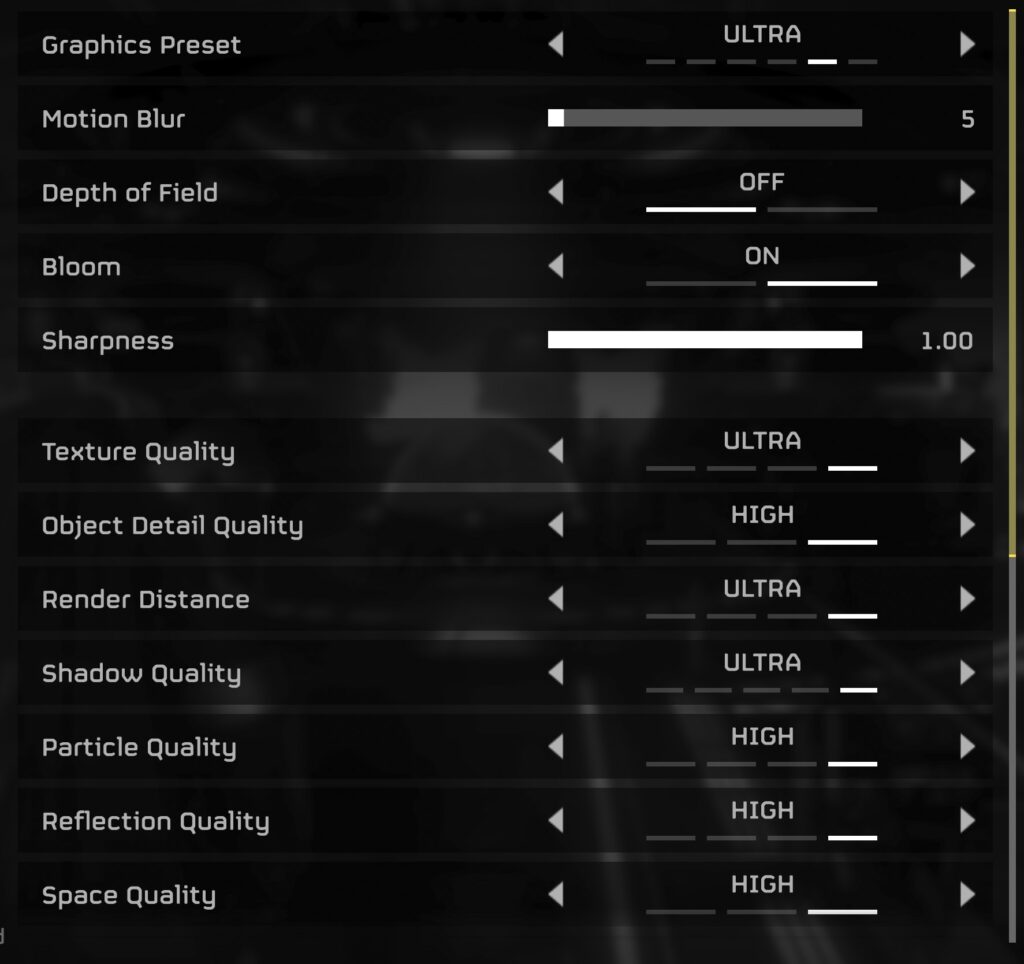
Our writer continues to run Helldivers 2 on Ultra settings but warns to be careful with the Render Scale setting.
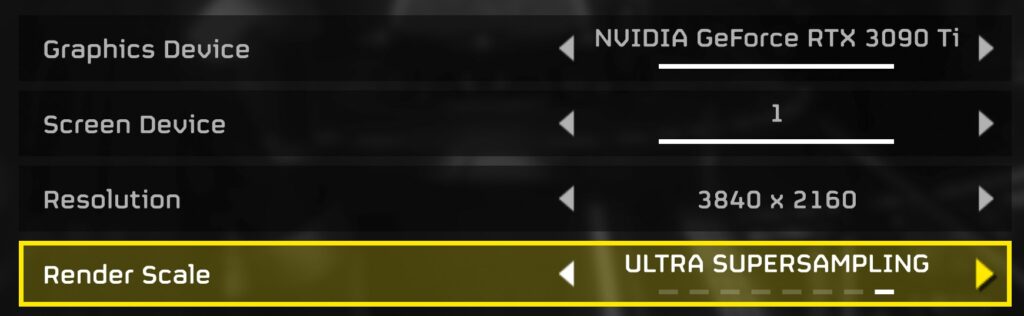
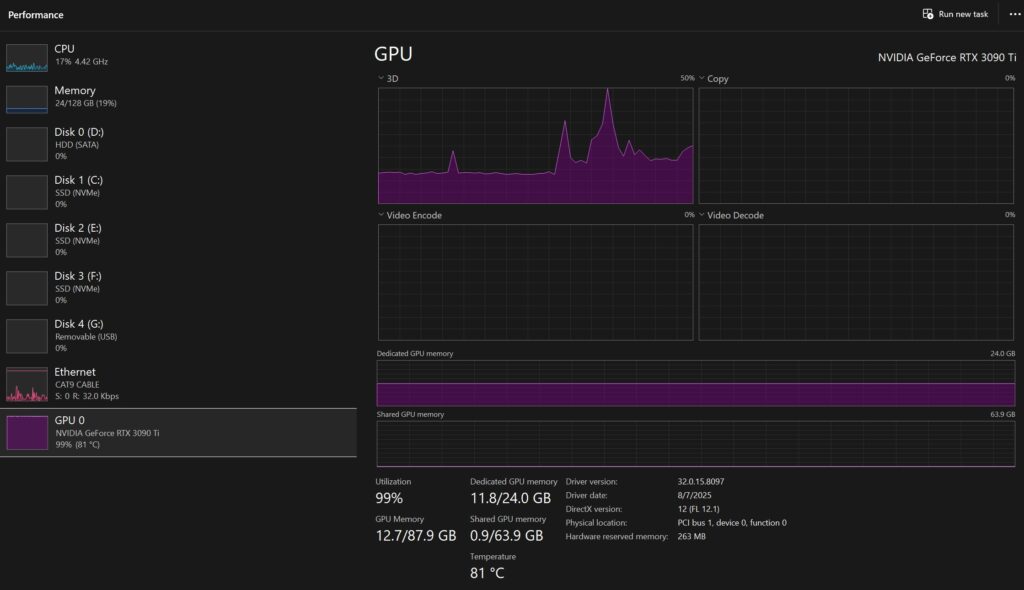
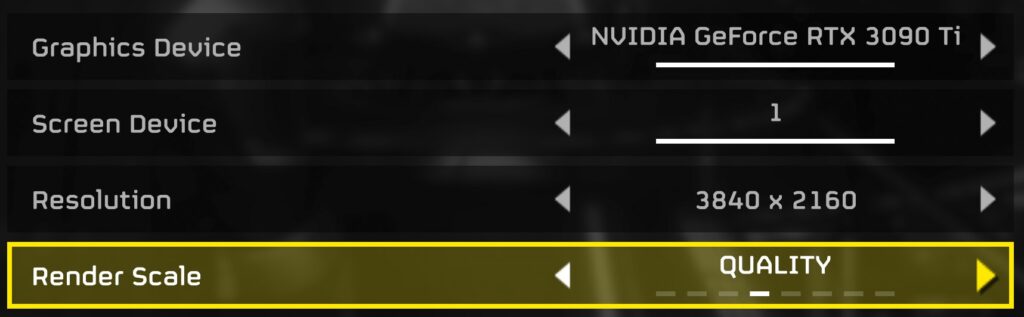
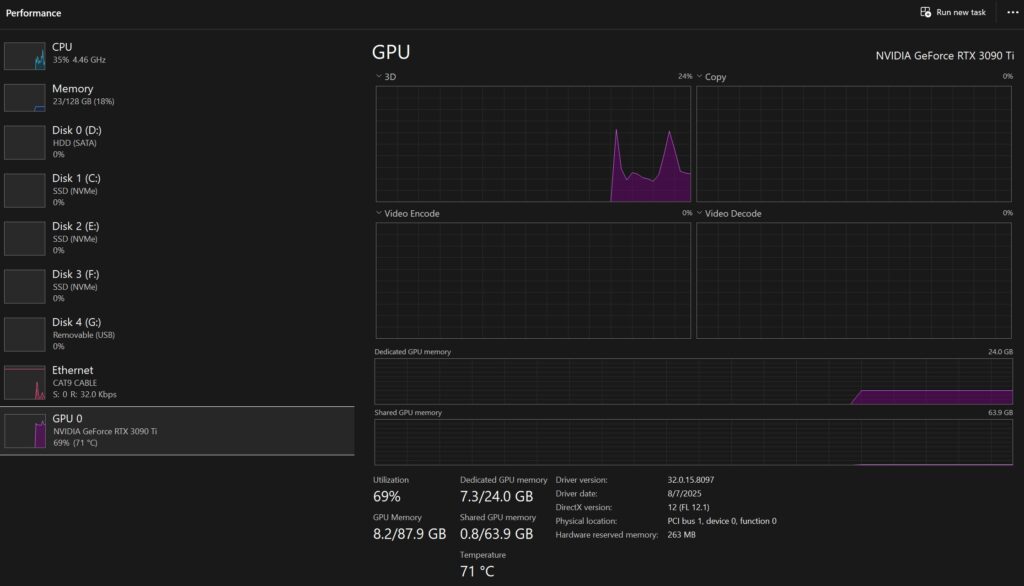
The difference the Render Scale option makes (found in Display settings) is significant.
Going from 100% GPU usage to just 70% and decreasing temps by 10 degrees.
We do not recommend running on Ultra SuperSampling, though we had no issues running the game on Native render scaling at 1080p.
Bottom Line
It’s concerning to hear that our favorite game might be affecting PCs, but there’s no official confirmation from Arrowhead that Helldivers 2 can directly harm hardware. If your system has proper cooling, a quality PSU with some headroom, and you’re not using unstable overclocks or undervolts, you’re likely safe to keep playing.
If you encounter BSODs or hard locks, start simple: cap/limit your FPS, reduce your Render Scale, and lower your Graphics settings. Use HWiNFO (or a similar tool) while playing to monitor temperatures, clocks, and power during spikes. If the numbers look bad or crashes continue, you may need to upgrade your PC or seek professional repairs.
